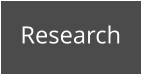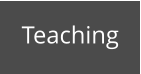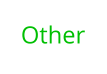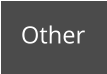Laurel-Cook.com




Designed and built by Laurel Aynne Cook
© Laurel Aynne Cook 2024

ADOBE CREATIVE SUITE
Academics can have access to all of the featured apps associated with Adobe Creative (e.g., Photoshop, Spark, Illustrator,
InDesign) for 60% off. For photo editing (e.g., to design experimental stimuli), I strongly recommend Photoshop. For vector
images (e.g., scalable logos), I recommend InDesign. These are premier applications that require a lot from your computer’s
processor. I don’t recommend using any of these programs and SPSS at the same time. If your institution doesn’t have a
license, I have some free suggestions listed below.
ADOBE.COM
CANVA
Canva is a fantastic free resource for design. Stock photography is very affordable (e.g., $1 each) and the site provides access
to 1GB storage for photos and designs. There are over 8,000 templates to use and the tutorials they provide are top-notch.
This site is also useful for team-designed projects.
CANVA.COM
CREATIVE MARKET
This site has ready-to-use design assets from a community of more than 25,000 contributors. A variety of free designs are
offered each week. You can also buy photos, graphics, fonts, and 3D models. Contributors regularly offer lots of discounts.
CREATIVEMARKET.COM
ICONS
Thanks to the Creative Commons license, users can visit The Noun Project (launched in 2011) to access over 1 million icons
as .png or .svg files. The Noun Project was created to build a “global visual language” for its members. With a free account,
members get access to all icons as long as credit is given to the icons’ designers each time they are used (if the icon is larger
than 100px). Lordicon is a library of more 1,800+ animated icons (300 are free!)- perfect for embedding on your site or
saving as a static .png file.
FLATICON.COM
LORDICON.COM
THENOUNPROJECT.COM
IMAGES & ILLUSTRATIONS
Lots of sites offer a wide assortment of free images for non-commercial use. You’ll want to consider the image type (vector
vs. raster) that will best meet your needs. Vector art is scalable, resolution-independent, and perfect for text or shapes. A
vector image looks like same on a stamp as it would on a billboard. Logos are common examples of vector images. Raster
images are comprised of pixels and are resolution-dependent. Taking a stamp-sized raster image and scaling it up to the
size of a billboard would cause the image to become very pixelated. Vecteezy and FreePik are several of my favorite sites for
vector art and stock photos/videos. Fotor is a great site for creating photo collages. Do you have a picture and you need to
remove its background? The perfect site for this task is RemoveBG! Do you have an idea for an image, but you need AI to
translate your drawing into your ideal image? Autodraw is the perfect (and fun!) solution based on Google’s AI Experiments.
AUTODRAW.COM
FOTOR.COM/COLLAGE
FREEPIK.COM
JIMPL.COM (image metadata)
JITTER.VIDEO ANIMATIONS
OPENPEEPS.COM
PEXELS.COM
RAWPIXEL.COM
REMOVE.BG
VECTEEZY.COM
PHOTOPEA
When classes were shifted from face-to-face to online, access to software became a problem. Unfortunately, Adobe charged
too much for students to have access to previously-required programs (e.g., Photoshop & Illustrator used to be required in
my courses). Business faculty were told that the cost for online access was $800,000 or $120 per student license. This
prohibitive cost motivated my search for alternative solutions. I had already been familiar with Canva, but when I came
across Photopea, I was impressed. This online photo editor (i.e., for raster images) lets users edit pictures, apply effects,
filters, text, and crop/resize… for no cost. Users can also work with vector graphics to a degree. The online platform looks
and feels very similar to Photoshop… so the transition for Adobe users should be smooth.
PHOTOPEA.COM
RECRAFT
Recraft is one of the image generator tools, powered by AI, that is easiest to use. With a free account, you can generate
vector images, illustrations, logos, or other visualizations. Images can be saved as hi-res .png or .svg files for digital design.
You can choose a style (e.g., vector, line art, flat 2.0, cartoon, or doodle) and a level of detail. Users can also upload a style
image. Type in a description of the art you’d like to see and AI does the rest!
RECRAFT.AI
SUMOPAINT
I consider this free image editor to be very similar to Photoshop. It uses layers, many of the same menu options as
Photoshop, and has a great selection of layer effects. There is a ‘Pro’ version as well. You can also use Sumopaint offline.
SUMOPAINT.COM
UNSPLASH
This user-designed inspiration provides a wonderful library of more than 300,000 free photos. The site offers curated
collections from a community of 50,000+ photographers.
UNSPLASH.COM
WEBSITES OF YOUR OWN
Here is a condensed collection of resources for those interested in creating websites of your own. When you ‘Google’
yourself, it’s ideal when your site appears as the first search result. DOWNLOAD PDF
XARA
For a more affordable, yet very powerful web and graphic design software, I strongly recommend Xara. I regularly use Xara
for web design. This UK-based company has excellent customer service and has been at the forefront of internet design
since the mid 1990s. Their cloud-based software, Xara Online Designer, is refreshingly intuitive.
XARA.COM/US/
1,000 FREE FONTS
I love typography, so when I discovered this site I was ecstatic! This site has a wonderful selection of free fonts. New designs
are added on a regular basis. Simply click on the black ‘download’ button. Save the file to your desktop, right-click, and select
‘Install’ The next time you open up Photoshop (or another design software), you’ll see your new font!
1001FREEFONTS.COM
AI-GENERATED FACES
Leverage the power of artificial intelligence with a collection of 100,000 human faces. Each image is free to download and
use for any purpose! (Don’t forget to give credit to the site, though.) Importantly, none of the faces are real but they are
indistinguishable from actual human beings. What are they? These images are AI-arranged pixels designed to help users
find faces with any criteria such as gender, age, ethnicity, eye color, hair color, hair length, and emotion (neutral, joy, or
surprise).
GENERATED.PHOTOS/FACES
CLOUDRESEARCH
For researchers who utilize Amazon MTurk as a sampling pool for research studies, you may be interested in the MTurk
Toolkit offered by CloudResearch (formerly TurkPrime). Dr. Leib Litman, one of the founders of CloudResearch with a Ph.D.
in experimental psych from CUNY, has helped to create this resource for academics. This site is now used by over 5,000
universities and research labs. With the CloudResearch interface, you can run longitudinal studies, include/exclude previous
MTurk workers (*note* I have a running list of workers that my colleagues and I exclude from our studies. If you’d like a
copy, please let me know), offer bonuses in bulk, create custom MTurk groups (panels), utilize a dynamic completion code,
microbatch studies (to save $$), and much more!
Litman, L., Robinson, J., & Abberbock, T. (2016), “TurkPrime.com: A versatile crowdsourcing data acquisition platform for the
behavioral sciences,” Behavior Research Methods, 1 - 10.
CLOUDRESEARCH.COM
CONNECTED PAPERS
Nothing is more important in our research than having our work disseminated and utilized. One of the BEST things we can
do for our work- especially as marketing academics, is to connect our work with the Associated Press (AP) or other members
of the media. Described as “academic rigor, journalistic flair,” The Conversation was founded by such Higher Ed institutions
as Vanderbuild University, The Ohio State University, Penn State, and others. Many other schools, including West Virginia
University, are current members.
CONNECTEDPAPERS.COM
(THE) CONVERSATION
When you’re writing, are you worried you might miss a seminal paper about your topic? With the Connected Papers site, you
can enter a typical paper and the site will build a graph of similar papers in the field. Explore and build more graphs for
interesting papers that you find. In some fields like Machine Learning, so many new papers are published it's hard to keep
track. With Connected Papers you can just search and visually discover important recent papers. The site uses the Semantic
Scholar database which contains hundreds of millions of papers from all fields of science. The Conversation is a media
resource: a source of ideas, media-ready experts and free content under a Creative Commons license. To write for The
Conversation, you need to (1) verify your research institution, (2) provide your formal qualifications (i.e., education history),
and (3) create your account.
THECONVERSATION.COM
KUDOS
Kudos is another platform for people to find, understand, use, and (most importantly) cite your research. Their site suggests
that they are “the only platform dedicated to driving research performance through effective communication, within and
outside of academia” and users can achieve 6x more views of your research. To get started (for free), you’ll post a plain
language summary of one of your published research articles. Posting on the platform will help your work receive more
attention from the media and a wider audience. They also provide a free ‘Research Communications 101” handbook.
INFO.GROWKUDOS.COM/RESEARCHERS
PIKTOCHART
Piktochart is a fun and very easy-to-use resource for creating infographics. It’s useful for academics to help publications
disseminate our research. Infographics can help! The site is free to use initially, but educators can get a heavily discounted
rate of $39.99 per year for the Professional version.
CREATE.PIKTOCHART.COM
PROF2PROF
Prof2Prof is an ed-tech platform to enable those of you in higher education to maintain a living record of the intellectual
products that you control and maintain in one central location- even if your institution changes. You set the terms for how
others within and outside of academia access and use the material you share. You also benefit from having access to tools
and resources created by others with relevant expertise and academic training. Kristen Slack, a professor of social work at
the University of Wisconsin-Madison, hopes that Prof2Prof will significantly expand the availability of high quality resources
created by academics by breaking down barriers across disciplines, institutions, and continents.
PROF2PROF.COM
PUBLICATION CHECKLIST
Dr. Jenna Drenten, from Loyola University (Chicago), has crafted a FREE publication checklist for academics. Items listed
include writing (intro, theoretical framework, data & methods, results, discussion), the abstract, tables & figures,
proofreading, references, formatting, the cover letter, uploading your submission online, and your responses to reviewers
(i.e., when you have a revision opportunity). Cites for theory and qualitative methods are also offered.
DOCS.GOOGLE.COM
SPEECHIFY
Do you try to stay updated on the latest marketing articles? Wouldn’t it be great to listen to them as you drive to work (etc)?
I’ve recently discovered Speechify (for Mac and iOS) and it’s a fantastic resource where you can “audiobook anything.” You
can highlight or scan any text and Speechify will read the text to you in a variety of voices and up to 900 wpm.
SPEECHIFY.COM
TEXT ANALYSIS
Even if you’re a quantitative researcher, there is a huge advantage to including open-response questions in your studies.
Plus, there is a wealth of textual data that may compliment projects you’re working on. Dr. Ashlee Humphreys, a sociologist
at Northwestern University has a site with helpful tutorials. Plus, I highly recommend her recent JCR article on the subject:
Humphreys, Ashlee and Rebecca Jen-Hui Wang (2018), “Automated Text Analysis for Consumer Research,” Journal of
Consumer Research, 44 (6), 1274–1306.
ASHLEE-HUMPHREYS.COM
WORD COUNT
Some of your manuscript submissions will be sent to journals with stringent word count restrictions. I have found the
following article, “How to reduce word count without reducing content,” extremely helpful. It’s written by Kerry Evans- the
Senior Managing Editor for AJHG and Immunity. She includes seven helpful tips for reducing errant and/or un-useful words.
#4 is a personal favorite of mine. For example, the word “of” is a common word count violator!
CROSSTALK.CELL.COM
WORDTUNE
Wordtune, built by AI21 Labs, was created in 2018 by AI Luminaries as a tool to improve communication using AI, keeping
context and semantics in mind. This tool is useful for very useful for academics who are seeking to harness AI to
communicate their ideas more clearly and convincingly. The free version allows users to have 10 “rewrites,” 3 AI prompts,
and 3 summaries per day. A recent update allows you to ask Siri to "Create with Wordtune" for hands-free content.
Translation rewrites are also available in Spanish, German, Mandarin, Portuguese, French, and others.
WORDTUNE.COM
WRITING CLARITY CALCULATOR
This calculator is designed with marketing academics in mind. Powered by Python 3.7, this tool will compare your writing to
articles published in our field’s premier (A+) marketing journals from 2000-10. The inspiration for this calculator comes from:
Warren Nooshin L., Matthew Farmer, Tianyu Gu, Caleb Warren, (2021), Marketing Ideas: How to Write Research Articles that
Readers Understand and Cite,” Journal of Marketing. The authors also created a tutorial (JM Web Appendix B).
WritingClarityCalculator.com
AI-ENCHANCED SYLLABI
Instructors can use AI tools, such as ChatGPT, to improve the quality and clarity of their course syllabi. HBS prof, Dr. Mitchell
Weiss, shares helpful AI prompts and tips designed to maximize the utility of generative AI.
HBSP.HARVARD.EDU
AI-RESISTANT ASSIGNMENTS
One alternative to using AI-detection tools (i.e., when students submit AI-created content as their original work) is to create
an assignment that requires higher-level thinking- something only a human can do! Don’t start from scratch, though. Using
Magic School can help you craft your assignment in ways that will make it more resistant to AI tools (e.g., ChatGPT).
MAGICSCHOOL.AI
AUDIO CONTENT EDITING
An AI-powered tool called Podcastle (available as a Chrome extension) helps you with audio (e.g., podcasts) content editing.
They offer a free level of service with a luxurious combo of amenities including noise canceling and speech enhancement.
Speech quality, with their “magic dust” processing, improves speech quality by up to 5x!
PODCASTLE.AI
DIVERSIFYING MARKETING CURRICULUM
A wonderful group of contributors created a Google Doc with a list of resources for educators to diversify marketing-related
curriculum. As they wisely suggest, “Marketing hinges on understanding, interacting with, and shaping a multicultural world.
To adopt a monocultural perspective, to be blind to issues of gender, race, sexuality, disabilities, and cultural differences,
ignores its central mission--to create value for customers, firms, and their collaborators.” The 36-page document is managed
by Dr. Carey Morewedge (Boston University) and is a work-in-progress.
DOCS.GOOGLE.COM
HIGHER ED TECH TOOLS
Would you like an at-a-glance view of a wide variety of tools to help educators in the classroom and online? Here’s an A-to-Z
spreadsheet with tech tools related to presentation, video creation, flipped learning, concept maps, games, Google tools,
and more. I’ve starred some of my personal faves.
DOCS.GOOGLE.COM
INFOGRAPHICS
Infogram is an visualization tool that empowers people and teams to create beautiful content. Fully responsive infographics
look great across all devices. Infogram uses state-of-the-art technologies to offer the best possible experience for the web
and mobile devices.
INFOGRAM.COM
VIDEO PRODUCTION
A new way to communicate via video — both in real-time and asynchronously. Perfect for our new remote reality, add polish
and creativity to every presentation. Get it on Mac. Works with Zoom. Windows Now Available. Works with MS Teams. Works
with Google Meet.
MMHMM.APP
VOICE MEMOS ONLINE | TEXT-TO-VOICE
Sometimes it’s easier to leave students voice memos versus typed messages. For example, if you’re grading a team project,
it may be easier to comment on the project verbally as you peruse the team’s submission. Mote is a great tool for voice
memos and they suggest their voice memos are 3x faster than typing! This tool is also available as a Chrome extension.
Additionally, Streams Speak allows users to generate voice clips up to 300 characters. Voice selections include male or
female AI-powered voices from the US, UK, or Australia. For another AI-powered tool with 100+ voice options, try Murf. It’s
free for up to 10 minutes of voice generation.
MOTE.COM
MURF.AI
SPEAK.STREAMS.LIVE


Graphic & Web Design

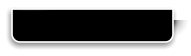
Research Use

Resources for Creativity & Productivity




Explore some of the things I’ve found helpful in my career as a researcher
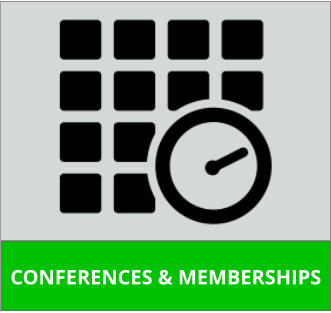

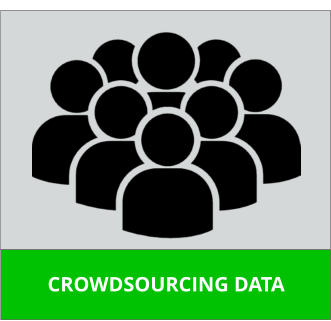


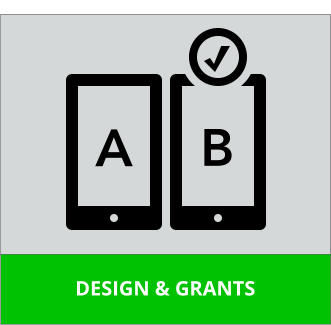






Teaching Use



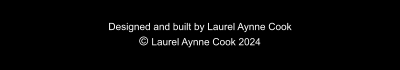

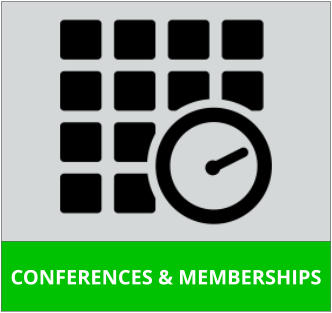
ADOBE CREATIVE SUITE
Academics can have access to all of the
featured apps associated with Adobe
Creative (e.g., Photoshop, Spark, Illustrator,
InDesign) for 60% off. For photo editing
(e.g., to design experimental stimuli), I
strongly recommend Photoshop. For
vector images (e.g., scalable logos), I
recommend InDesign. These are premier
applications that require a lot from your
computer’s processor. I don’t recommend
using any of these programs and SPSS at
the same time. If your institution doesn’t
have a license, I have some free
suggestions listed below.
ADOBE.COM
CANVA
Canva is a fantastic free resource for
design. Stock photography is very
affordable (e.g., $1 each) and the site
provides access to 1GB storage for photos
and designs. There are over 8,000
templates to use and the tutorials they
provide are top-notch. This site is also
useful for team-designed projects.
CANVA.COM
CREATIVE MARKET
This site has ready-to-use design assets
from a community of more than 25,000
contributors. A variety of free designs are
offered each week. You can also buy
photos, graphics, fonts, and 3D models.
Contributors regularly offer lots of
discounts.
CREATIVEMARKET.COM
ICONS
Thanks to the Creative Commons license,
users can visit The Noun Project (launched
in 2011) to access over 1 million icons as
.png or .svg files. The Noun Project was
created to build a “global visual language”
for its members. With a free account,
members get access to all icons as long as
credit is given to the icons’ designers each
time they are used (if the icon is larger
than 100px).
THENOUNPROJECT.COM
CLOUDRESEARCH
For researchers who utilize Amazon MTurk
as a sampling pool for research studies,
you may be interested in the MTurk Toolkit
offered by CloudResearch (formerly
TurkPrime). Dr. Leib Litman, one of the
founders of CloudResearch with a Ph.D. in
experimental psych from CUNY, has
helped to create this resource for
academics. This site is now used by over
5,000 universities and research labs. With
the CloudResearch interface, you can run
longitudinal studies, include/exclude
previous MTurk workers (*note* I have a
running list of workers that my colleagues
and I exclude from our studies. If you’d like
a copy, please let me know), offer bonuses
in bulk, create custom MTurk groups
(panels), utilize a dynamic completion
code, microbatch studies (to save $$), and
much more!
Litman, L., Robinson, J., & Abberbock, T.
(2016), “TurkPrime.com: A versatile
crowdsourcing data acquisition platform
for the behavioral sciences,” Behavior
Research Methods, 1 - 10.
CLOUDRESEARCH.COM
PIKTOCHART
Piktochart is a fun and very easy-to-use
resource for creating infographics. It’s
useful for academics to help publications
disseminate our research. Infographics can
help! The site is free to use initially, but
educators can get a heavily discounted
rate of $39.99 per year for the Professional
version.
CREATE.PIKTOCHART.COM